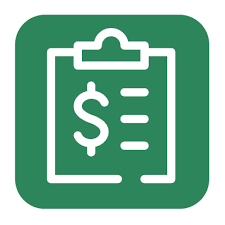What is YouTube TV Free Trial?
YouTube TV Free Trial is a promotional offer provided by YouTube TV, a subscription-based streaming service that offers live TV channels, on-demand content, and cloud-based DVR functionality. The free trial allows potential subscribers to experience the service without any immediate financial commitment. During the trial period, which typically lasts for a specified number of days, users can access a wide range of live TV channels, explore on-demand content, and utilize features like DVR recording.

To initiate the trial, users are required to provide valid payment information, such as a credit card or PayPal account. While payment details are collected, users are not charged during the trial period. This trial period serves as an opportunity for users to evaluate the platform’s channel lineup, streaming quality, user interface, and overall user experience. It enables them to determine if YouTube TV aligns with their entertainment needs and preferences before making a decision about subscribing on a paid basis.
If users decide not to continue with the service, they must cancel before the trial period ends to avoid any charges.
Table of Contents
Here are 02 effective ways to potentially access a YouTube TV free trial:
- Official Website or Mobile App:
- Visit the official YouTube TV website (https://tv.youtube.com/) or download the YouTube TV app from your device’s app store.
- Sign in with your Google account.
- You should see an option to start a free trial. Click on it and follow the prompts.
- Promotional Offers:
- Occasionally, YouTube TV may run special promotions or partnerships that offer extended free trials. These promotions could be advertised on the YouTube TV website, through emails, or on other Google platforms.

Remember to read the terms and conditions of the free trial, as it may require you to provide payment information upfront. If you decide not to continue after the trial period, make sure to cancel before the trial ends to avoid any charges. Always be cautious of scams or unofficial sources claiming to offer free trials, and only use the official channels provided by YouTube TV.
Advantages of YouTube TV Free Trial
Using a YouTube TV free trial can offer several advantages to potential subscribers:
- Explore the Channel Lineup: You can access a wide range of live TV channels to see if they align with your interests and preferences. This includes local channels, sports networks, news outlets, and more.
- Evaluate On-Demand Content: YouTube TV also provides access to on-demand content, which allows you to watch shows and movies at your own convenience.
- Test User Interface and Experience: You can experience the platform’s user interface, navigation, and overall user experience. This helps you determine if it’s user-friendly and meets your expectations.
- Assess Streaming Quality: You can test the streaming quality to ensure it meets your standards for a smooth and uninterrupted viewing experience.
- Use Multiple Devices: YouTube TV allows streaming on multiple devices simultaneously. During the free trial, you can test how well it works across different devices, such as smartphones, tablets, smart TVs, and computers.
- Set Up and Customize DVR: You can explore the DVR (Digital Video Recorder) functionality to record live TV shows and schedule recordings for future viewing.
- Explore Additional Features: YouTube TV may offer additional features like unlimited cloud DVR storage, personalized recommendations, and integration with Google services.
- Assess Accessibility and Availability: You can check if YouTube TV is accessible in your location and whether it offers the local channels and regional sports networks that are important to you.
- Compare with Other Services: You can compare YouTube TV with other streaming services to determine which one provides the best value, content selection, and features for your needs.
- Temporary Access for Specific Events: You can use the trial period to gain access to specific channels or events (e.g., sports, special broadcasts) for a short period of time.
- Financial Considerations: You can evaluate if YouTube TV fits your budget and provides a cost-effective alternative to traditional cable or satellite subscriptions.
- Cancellation Safety Net: If you decide within the trial period that YouTube TV is not the right fit for you, you can cancel without incurring any charges.
How to Get YouTube TV Free Trial?
- Visit the YouTube TV Website:
- Go to the official YouTube TV website (https://tv.youtube.com/).
- Sign In with Your Google Account:
- Click on the “Try it free” or “Start your free trial” button on the homepage.
- Sign in with your existing Google account. If you don’t have one, you’ll need to create a Google account.
- Choose Your Plan:
- Select the YouTube TV plan you wish to try. At that time, there was typically one plan available, but this may have changed.
- Provide Payment Information:
- You’ll need to provide payment details. This is used to set up your billing method for after the free trial ends. You can use a credit card or a PayPal account.
- Start Your Free Trial:
- Confirm your payment information and start your free trial. You won’t be charged during the trial period.
- Explore YouTube TV:
- You can now access and explore the YouTube TV service during the free trial period. This includes live TV channels, on-demand content, and other features.
- Set a Reminder to Cancel:
- If you decide you don’t want to continue with the service, make sure to cancel before the trial period ends to avoid any charges.

Why Do People Use YouTube TV Free Trial?
People use YouTube TV’s free trial for a variety of reasons. Here are some common motivations:
- Exploring Features and Content: Users want to explore the platform to see if it offers the channels, shows, and features they’re interested in. This allows them to get a feel for the service before committing to a paid subscription.
- Evaluating Channel Lineup: YouTube TV offers a selection of live TV channels. Users may want to test whether these channels align with their viewing preferences and needs.
- Testing User Interface and Experience: Users want to experience the platform’s user interface, navigation, and overall user experience to ensure it meets their expectations.
- Assessing Streaming Quality: A free trial allows users to test the streaming quality and performance to ensure it meets their standards for a smooth and uninterrupted viewing experience.
- Comparing with Other Services: Users might want to compare YouTube TV with other streaming services to determine which one provides the best value, content selection, and features for their needs.
- Temporary Access for Specific Events: Some users may want access to specific channels or events (e.g., sports, special broadcasts) for a short period of time, and the free trial provides a convenient way to do this.
- Convenience of Online Streaming: Users may want to transition from traditional cable or satellite TV to an online streaming service like YouTube TV for the convenience and flexibility it offers.
- Financial Considerations: Users may be looking for cost-effective alternatives to traditional cable or satellite subscriptions and want to evaluate if YouTube TV fits their budget.
- Cancellation Safety Net: Some users may be interested in subscribing but want the assurance that if they change their mind within the trial period, they won’t incur any charges.
- Stay Updated with Content and Technology: Users want to stay current with the latest content and streaming technology, and a free trial allows them to do so without an immediate financial commitment.
Remember, the motivations for using a free trial can vary from person to person, and individuals may have specific reasons that are not listed here. Always ensure that you read and understand the terms and conditions associated with any free trial offer.
Payment Method to YouTube TV Free Trial
To start a YouTube TV free trial, you will typically need to provide a valid payment method:
- Credit or Debit Card: This is the most common method used for signing up for the free trial. You’ll need to enter your credit or debit card information, including the card number, expiration date, and security code.
- PayPal: Some regions and users may have the option to use PayPal as a payment method.
- Google Play Balance (for Android users): If you’re using an Android device, you may have the option to use your Google Play Balance for YouTube TV subscriptions.
Remember, even though you provide payment information to start the free trial, you won’t be charged during the trial period. The payment method is used to set up your billing for after the trial ends. If you decide not to continue with the service, make sure to cancel before the trial period expires to avoid any charges.
Billing and Duration of YouTube TV Free Trial, what if I forgot to cancel the trial?
Billing:
- If you didn’t cancel the trial before it ended, your payment method on file would be automatically charged the monthly subscription fee for the YouTube TV plan you selected during sign-up.
- You would then become a paid subscriber and have access to YouTube TV for the duration of the billing period (usually one month).
Refund Policy:
- If you realize that you were charged for a YouTube TV subscription that you didn’t intend to continue, you should contact YouTube TV’s customer support as soon as possible to discuss your situation.
- YouTube TV’s refund policy may vary, and they may consider providing a refund if you mistakenly forgot to cancel the trial.
Cancellation:
- Even if you forgot to cancel before being charged, you can still cancel your subscription at any time to prevent further charges. Once canceled, you’ll continue to have access to YouTube TV until the end of the current billing period.
- To cancel your YouTube TV subscription, you typically need to visit the “Settings” section on the YouTube TV website or app and follow the cancellation instructions.
Who is eligible to Get a YouTube TV Free Trial?
YouTube TV typically offers free trials to new subscribers. Eligibility for a YouTube TV free trial usually depended on the following criteria:
- Geographical Availability: YouTube TV is available in the United States, and free trials are typically offered to new users in the United States. Availability in other countries or regions may vary, and eligibility may change over time.
- New Subscribers: Free trials were typically available to new subscribers who had not previously subscribed to YouTube TV.
- Payment Method: To start a free trial, you would need to provide valid payment information, such as a credit card or PayPal account. This payment method was used to set up your billing for when the free trial ended. It’s important to note that you wouldn’t be charged during the trial period, but your payment method would be charged automatically if you didn’t cancel the subscription before the trial period ended.
- Compliance with Terms and Conditions: Users need to agree to YouTube TV’s terms and conditions and adhere to its usage policies to be eligible for a free trial.
Please keep in mind that eligibility criteria and the availability of free trials may change over time, and YouTube TV may have updated its policies.
Why YouTube TV Free Trial Was Introduced?
YouTube TV introduced the free trial as a marketing strategy to attract potential subscribers and allow them to experience the platform’s features and content before committing to a paid subscription. Here are several reasons why YouTube TV introduced the free trial:
- Attract New Subscribers: Offering a free trial is a common way for subscription-based services to entice new users. It provides a risk-free opportunity for individuals to try out the service and see if it meets their needs.
- Showcase Features and Content: The free trial allows users to explore the platform’s offerings, including live TV channels, on-demand content, and cloud-based DVR functionality. This gives users a comprehensive understanding of what YouTube TV provides.
- Evaluate User Experience: It allows potential subscribers to test the user interface, navigation, and overall user experience. This helps users determine if the platform is user-friendly and aligns with their preferences.
- Assess Streaming Quality: Users can assess the streaming quality to ensure it meets their standards for a smooth and uninterrupted viewing experience. This is crucial for a positive user experience.
- Competitive Advantage: Offering a free trial is a competitive advantage in the streaming service market. It allows YouTube TV to showcase its offerings and stand out among other streaming platforms.
- Encourage Transition from Traditional TV: For users accustomed to traditional cable or satellite TV, a free trial provides an opportunity to experience online streaming as a convenient and flexible alternative.
- Temporary Access for Specific Events: Some users may want access to specific channels or events (e.g., sports, special broadcasts) for a short period of time, and the free trial provides a convenient way to do this.
- Marketing and Promotion: Free trials serve as a marketing tool to increase brand awareness and attract a larger user base. It allows YouTube TV to reach potential customers and demonstrate the value of their service.
Overall, the introduction of the YouTube TV free trial is a strategic move aimed at allowing users to explore the platform’s offerings and encouraging them to become paid subscribers after experiencing the benefits of the service.
How long is YouTube TV free trial 2024?
It’s important to note that companies like YouTube TV may change their promotional offers and trial lengths over time as they adapt to market conditions and consumer demand. Therefore, visiting the YouTube TV website or checking their latest promotional materials for the most up-to-date information regarding their free trial offerings in 2024 is recommended.
YouTube TV is a streaming service that provides access to live television from major networks, as well as on-demand content, for a monthly subscription fee. The platform offers subscribers access to a variety of channels, including local networks, sports channels, news channels, and entertainment networks, making it a popular choice for cord-cutters looking to access live TV without a traditional cable or satellite subscription.
The free trial period allows prospective subscribers to test out the service and explore its features before committing to a paid subscription. During the trial period, users can access all of the features and channels available to paid subscribers, allowing them to evaluate the service and decide if it meets their needs and preferences.
YouTube TV offers a user-friendly interface, cloud DVR functionality, and support for multiple devices, making it a convenient option for streaming live television. Additionally, the service is regularly updated with new features and improvements based on user feedback and technological advancements.
In summary, while the standard free trial period for YouTube TV has historically been 7 days, it’s advisable to check the latest promotional offers and terms on the YouTube TV website for the most accurate information regarding free trial lengths and any potential extensions or special promotions available in 2024. This ensures that prospective subscribers can take advantage of any current offers and make an informed decision about whether YouTube TV is the right choice for their streaming needs.