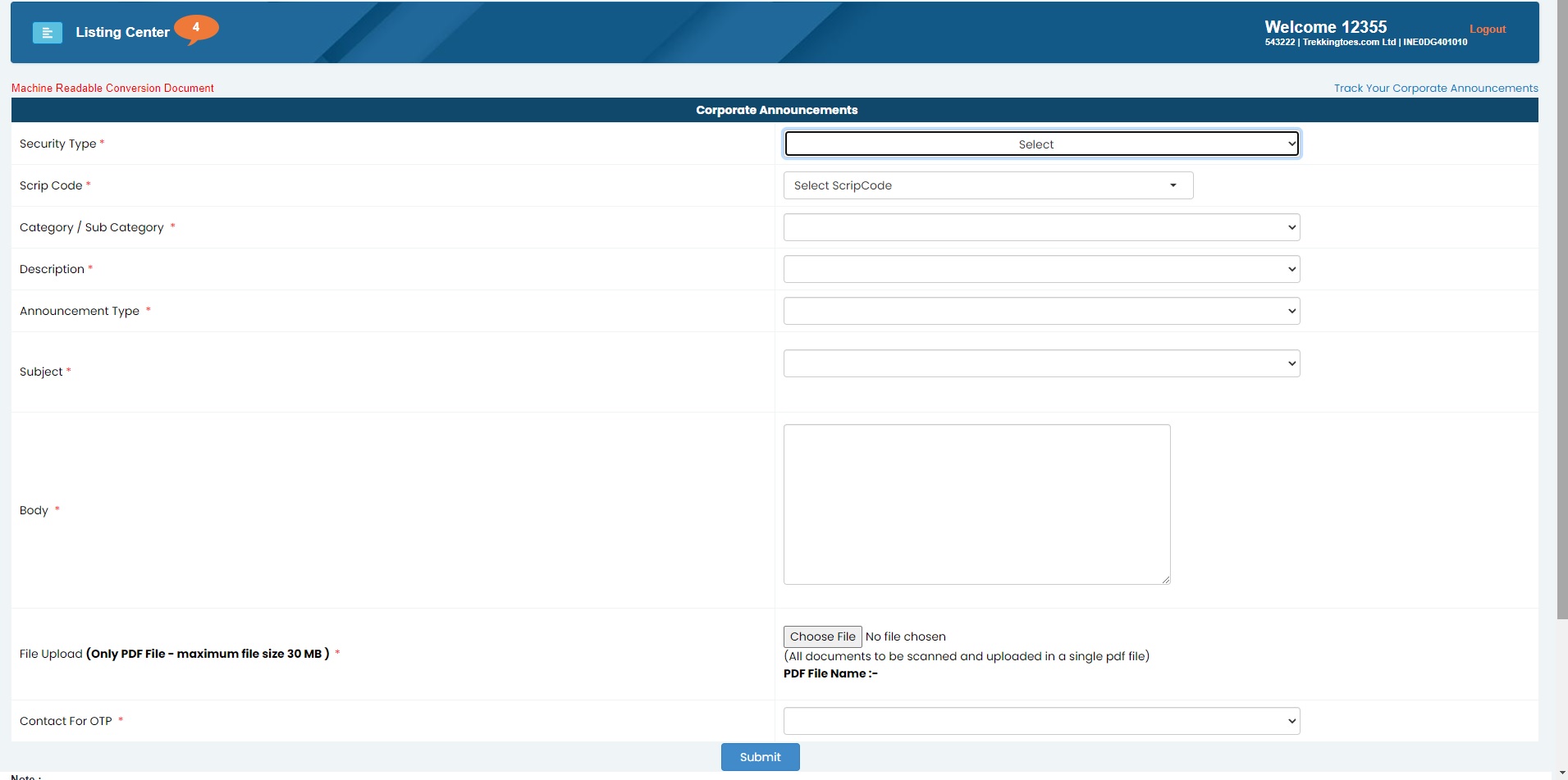Dear Professionals
Hope you all are doing well!
In this write-up, I am sharing with you all step-by-step checklists to file Regulation 13(3) – Investor Grievance Statement on the BSE portal for all listed companies as required to file the same as Quarterly Compliance.
In laymen’s language Idea behind reporting this compliance by listed entities is to find out the performance status of a Listed company that how they are doing well with their Stakeholders and shareholder, as Shareholders can raise their complaint or grievance regarding any matter concerned with the Listed company by using a SEBI portal namely SCORES.
In this filing under Regulation 13(3) a Listed company is required to provide numerical data of complaints received and resolved during a particular quarter and complaints carry forwarded from the previous quarter if remain unsolved.
Taking up an Example for better understanding: There are Four Quarters in a financial year particularly 30th June, 30th September, 31st December, and 31st March, Post completion of every quarter within 21 days a listed company is required to report the Investor Grievance on stock exchange i.e. Before 21st July for June quarter, 21st October for September Quarter, 21st January for December quarter and 21st April for the year ending 31st March.
HOW TO CHECK COMPLAINTS RECEIVED FROM AN INVESTOR?
There are 2 ways by which professionals can check if any complaint received from any investor during the quarter or not: Primarily an authorized person can log in to the filing portal of the stock exchange and check out the TAB “Investor Complaint” or a Professional may log in to “SEBI-Scores” portal of the company where company can check on regular interval regarding complaints filed by investors and replies submitted and accepted.
Furthermore, after completion of a quarter listed companies receives a mail from their RTA (Registrar and Share Transfer Agent) containing all quarterly reports to be submitted at the stock exchange as Quarterly compliance of a listed entity.
HOW TO FILE INVESTOR GRIEVANCE STATEMENT AT LISTING.BSE PORTAL?
On the web page of Google search for Listing.BSE or click on the following link https://listing.bseindia.com/LoginAuth.aspx after that below stated web page will be displayed on your screen:
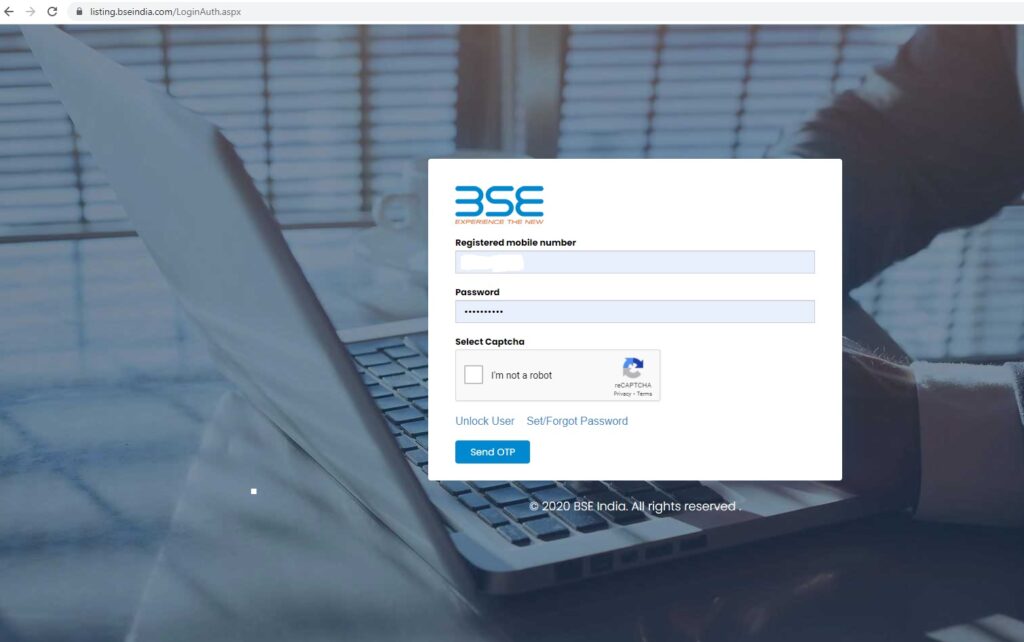
On the above section fill in the login credentials and fill OTP as received on your registered mobile number and you will thereafter land on the homepage of filing.
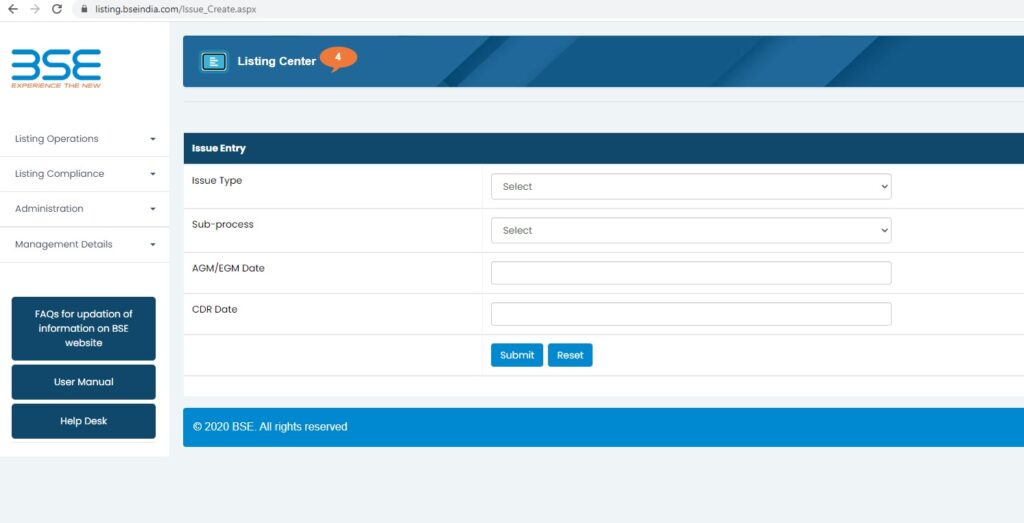
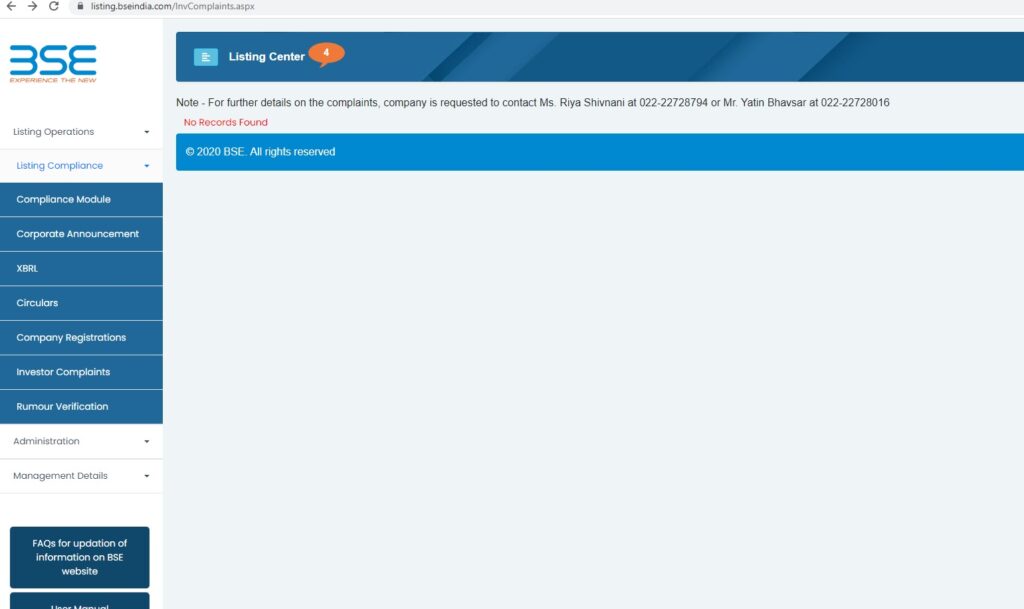
Click on the right tab Listing Compliance and thereafter click on the corporate announcement. Once you click on corporate announcement following page will be displayed.
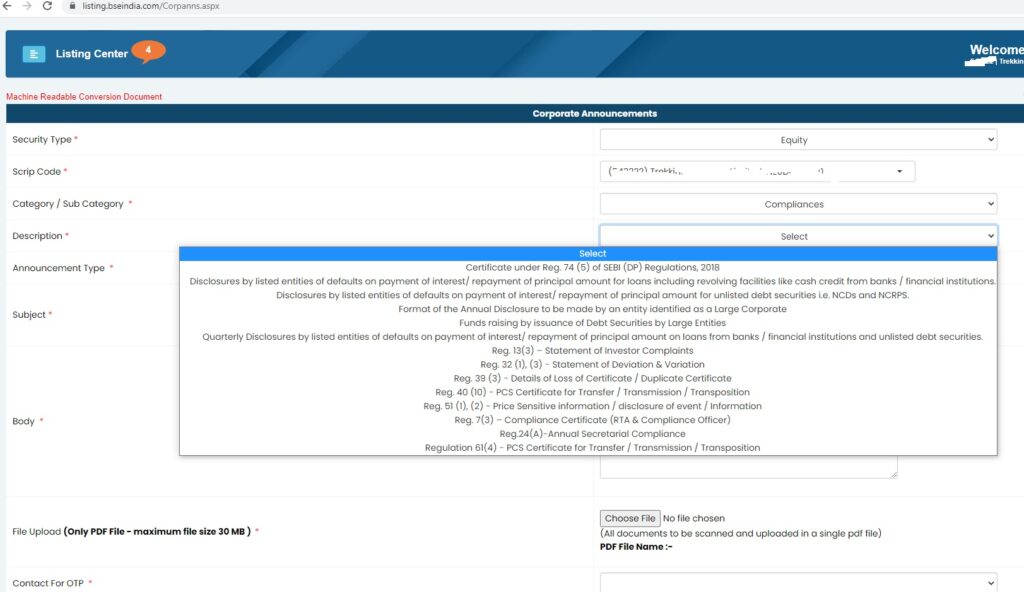
In the section of corporate announcement fill the company details and in announcement type select Regulation 13(3) Statement of Investor Complaints for filing and once you click enter after selecting of announcement type you will land on the following Page.
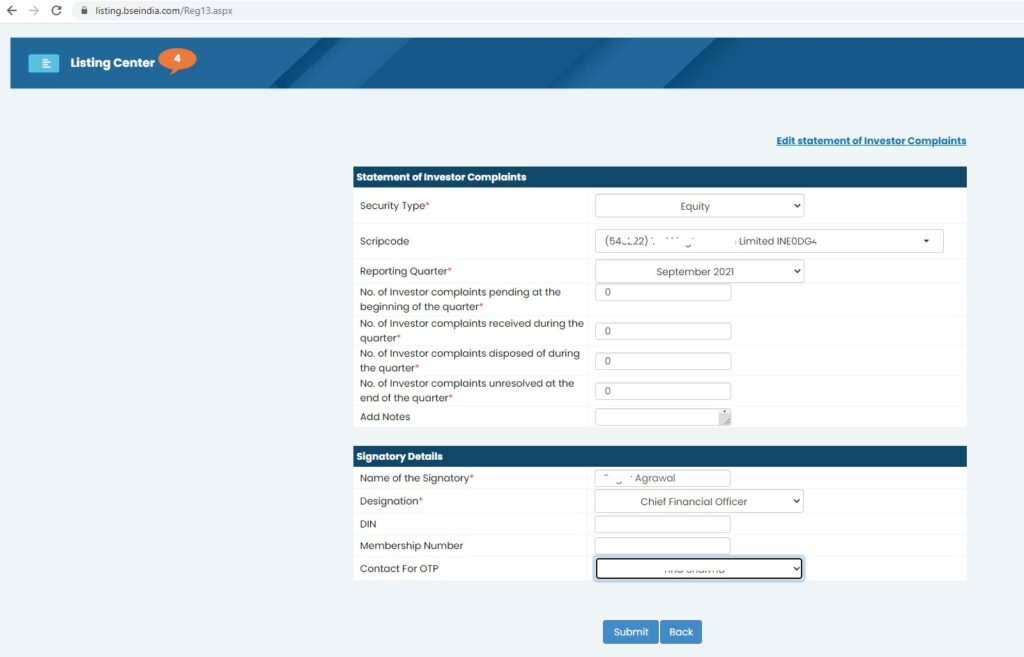
In the above-stated page fill in company details and then fill complaint statement in figures if you have no complaints from investors in the previous quarter as well as in the recent quarter then fill Zero (0) in all four columns and fill in signatory details then you will receive an OTP on your registered mobile number and then click on the submit button.
In this manner a professional can comply with the requirement of listing compliance for filing an Investor grievance statement, also if you have received any complaint or any complaint from an investor is pending then file the details accordingly.