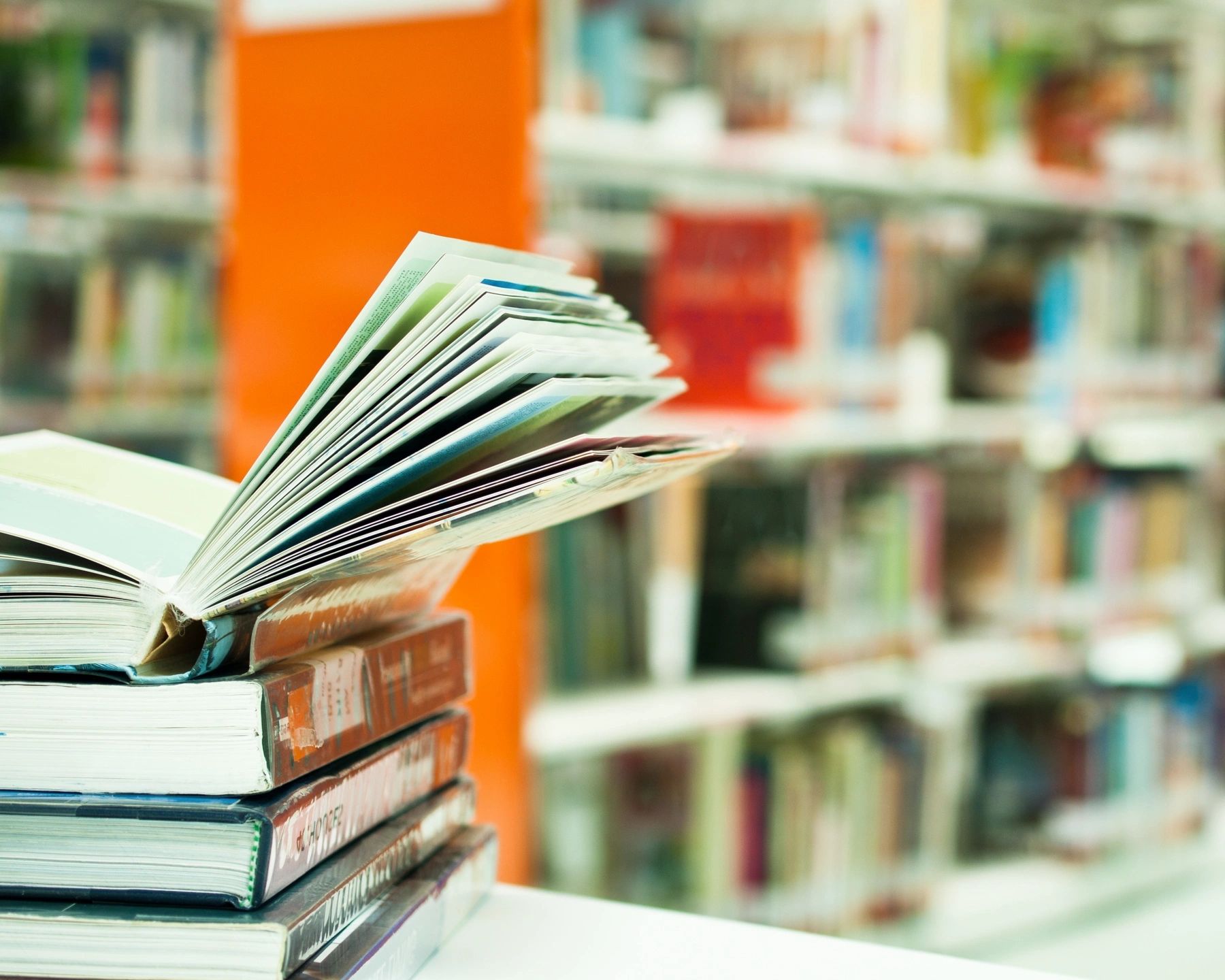Introduction to the Income Tax Portal
The Income Tax Portal is an online platform created by the Income Tax Department of India to streamline and simplify the process of managing your tax-related activities. Designed with user-friendliness in mind, the portal provides a central hub where taxpayers can easily handle various aspects of their income tax obligations. Whether you’re an individual taxpayer, a business owner, or a tax professional, the portal offers a range of services and features that make filing returns, paying taxes, and managing tax records more efficient.
Table of Contents
To get started, you’ll first need to create an account on the portal. This involves registering with your PAN (Permanent Account Number), which serves as your unique identifier within the tax system. Once registered, you can log in to access a comprehensive dashboard tailored to your needs. This dashboard provides an overview of your tax status, recent filings, and pending actions. It’s designed to be intuitive, with straightforward navigation to help you find the information and tools you need without hassle.
The Income Tax Portal is equipped with several key features to assist you. For instance, it allows you to file your income tax returns (ITRs) electronically, which is often faster and more convenient than traditional paper filing. You can also track the status of your returns and refunds, view your tax payment history, and download important documents such as Form 26AS, which summarizes your tax credits.
One of the major advantages of the portal is its ability to provide real-time updates and notifications. This means you’ll be alerted about deadlines, new announcements, and any issues with your filings. Moreover, the portal has built-in security features to protect your personal and financial information, ensuring that your data remains confidential.
For beginners, the Income Tax Portal may seem overwhelming at first, but its design aims to guide you through the process with ease. There are helpful resources and tutorials available to assist you in understanding how to use the portal effectively. By familiarizing yourself with the portal’s features and functionalities, you can efficiently manage your tax responsibilities and ensure compliance with the latest tax regulations.
What is Income Tax?
In India, income tax is a tax levied by the government on the income earned by individuals, businesses, and other entities. The tax is collected by the Income Tax Department and is a crucial source of revenue for the government, used to fund public services and infrastructure.
Indian Context Example:
Suppose you are a salaried individual earning ₹10,00,000 annually. Your income is subject to tax according to the tax slabs defined by the government. For the financial year 2024-25, the income tax slabs for individuals below 60 years of age are as follows:
- Income up to ₹2,50,000: Nil
- Income from ₹2,50,001 to ₹5,00,000: 5%
- Income from ₹5,00,001 to ₹10,00,000: 10%
- Income above ₹10,00,000: 30%
If your taxable income is ₹10,00,000, your tax liability would be calculated as:
- Tax on the first ₹2,50,000: ₹0
- Tax on ₹2,50,001 to ₹5,00,000 (i.e., ₹2,50,000): ₹12,500 (5% of ₹2,50,000)
- Tax on ₹5,00,001 to ₹10,00,000 (i.e., ₹5,00,000): ₹50,000 (10% of ₹5,00,000)
Total tax = ₹12,500 + ₹50,000 = ₹62,500
In addition to this, there might be rebates, exemptions, and deductions available under sections such as 80C, 80D, etc., which can reduce your taxable income.
Income Tax in the US:
In the United States, income tax is a federal tax imposed by the Internal Revenue Service (IRS) on the income of individuals, corporations, trusts, and estates. The tax is based on the progressive tax system, where higher income levels are taxed at higher rates. Income tax also includes state and local taxes, which vary by jurisdiction.
US Context Example:
Consider you are a single filer with a taxable income of $100,000 for the year 2024. The tax brackets for a single filer are:
- Up to $11,000: 10%
- $11,001 to $44,725: 12%
- $44,726 to $95,375: 22%
- $95,376 to $182,100: 24%
- Above $182,100: 37%
If your taxable income is $100,000, your tax liability is calculated as follows:
- Tax on the first $11,000: $1,100 (10% of $11,000)
- Tax on $11,001 to $44,725 (i.e., $33,725): $4,047 (12% of $33,725)
- Tax on $44,726 to $95,375 (i.e., $50,650): $11,143 (22% of $50,650)
- Tax on $95,376 to $100,000 (i.e., $4,625): $1,110 (24% of $4,625)
Total tax = $1,100 + $4,047 + $11,143 + $1,110 = $17,400
In the US, there are also various deductions and credits that can lower your taxable income, such as the standard deduction or itemized deductions, and tax credits like the Earned Income Tax Credit (EITC).
Both systems are designed to collect revenue to fund government operations and services but differ in their structures, tax brackets, and specific provisions.
What is the Due Date of Filing ITR?
The due date for filing Income Tax Returns (ITR) in India generally depends on the type of taxpayer and their source of income. For the assessment year 2024-25, the due dates are as follows:
- For Individual Taxpayers and Non-Audit Cases: Typically, the due date is July 31, 2024. This applies to individuals who are not required to have their accounts audited.
- For Taxpayers Requiring Audit (Under Sections 44AB, 44ADA, etc.): The due date is usually September 30, 2024. This includes individuals, firms, or companies whose accounts need to be audited.
- For Companies: The due date is generally September 30, 2024, unless an extension is provided.
- For Taxpayers Requiring Transfer Pricing Report: If a taxpayer is involved in international or specified domestic transactions requiring a transfer pricing report, the due date is also September 30, 2024.
- Extended Deadlines: The government may extend these deadlines, so it’s a good idea to check for any official announcements or notifications regarding changes to these dates.
It’s important to file your returns by the due date to avoid penalties and interest charges for late filing.
What is Taxable Income as Per Income Tax Act?
Under the Income Tax Act, 1961, in India, taxable income refers to the total income that is subject to tax based on the provisions outlined in the Act. Here’s a comprehensive overview of taxable income as per the Income Tax Act, 1961:
Definition of Taxable Income
Taxable income is the total income of an individual or entity that is liable to be taxed after considering various deductions, exemptions, and rebates provided under the Act. It includes income from different sources, including salaries, business profits, capital gains, and other sources.
Heads of Income
The Income Tax Act, 1961, categorizes income under five main heads:
- Income from Salary:
- Definition: This includes wages, salaries, pensions, bonuses, and other remuneration received by an employee.
- Components: Basic salary, allowances (such as house rent allowance, dearness allowance), perquisites (benefits provided by the employer), and retirement benefits (gratuity, provident fund, etc.).
- Income from House Property:
- Definition: Income derived from owning house properties, whether rented or self-occupied.
- Components: Rent received or receivable, and notional rent for self-occupied properties after deducting municipal taxes and standard deduction.
- Profits and Gains from Business or Profession:
- Definition: Income earned from carrying on a business or profession.
- Components: Gross receipts from the business, business expenses, and allowances. This also includes income from freelance work, professionals like doctors and lawyers, and income from a partnership firm.
- Capital Gains:
- Definition: Profit earned from the sale or transfer of capital assets.
- Components: Short-term and long-term capital gains from assets such as property, stocks, and bonds. The gains are classified based on the holding period of the asset.
- Income from Other Sources:
- Definition: Any income that doesn’t fall under the other four heads.
- Components: Interest income, dividends, winnings from lotteries, and other miscellaneous incomes.
Calculation of Taxable Income
To determine the taxable income, follow these steps:
- Calculate Gross Income: Sum up all the income from the five heads mentioned above.
- Deductions: Apply deductions under Chapter VI-A of the Income Tax Act, such as:
- Section 80C: Deductions for investments in specified savings schemes, insurance premiums, etc.
- Section 80D: Deductions for premiums paid on health insurance.
- Section 24(b): Deduction of up to ₹2 lakh on interest on housing loans.
- Section 10: Exemptions such as HRA (House Rent Allowance), LTA (Leave Travel Allowance), and certain other incomes.
- Rebates: Apply any applicable rebates, such as those under Section 87A, which offers a rebate on income tax if the taxable income is below a certain threshold.
- Adjustments: Make any adjustments for losses carried forward or other specific provisions applicable.
Tax Slabs and Rates
Taxable income is then subjected to tax according to the applicable tax slabs and rates for the financial year. The tax rates are progressive, meaning higher income levels are taxed at higher rates. The Income Tax Act specifies different slabs for individuals based on their age (e.g., individuals below 60 years, senior citizens, and super senior citizens), as well as for companies and firms.
Filing and Compliance
Taxable income must be reported in the income tax return (ITR) filed annually with the Income Tax Department. Accurate reporting and payment of tax are crucial to comply with the legal requirements and avoid penalties.
Examples
- Individual Taxpayer:
- Gross Income: ₹12,00,000 (Salary: ₹10,00,000, Other Income: ₹2,00,000)
- Deductions: ₹1,50,000 (Section 80C: ₹1,00,000, Section 80D: ₹50,000)
- Taxable Income: ₹12,00,000 – ₹1,50,000 = ₹10,50,000
- Business:
- Gross Income: ₹15,00,000 (Total Receipts)
- Business Expenses: ₹5,00,000
- Net Profit: ₹15,00,000 – ₹5,00,000 = ₹10,00,000
Understanding taxable income involves knowing the various types of income and allowable deductions, and applying the appropriate tax rates as stipulated in the Income Tax Act, 1961. This ensures compliance with tax laws and helps in effective financial planning.
Creating Your Income Tax Portal Account
Creating an account on the Income Tax Portal is an essential first step for managing your tax-related activities online. This portal, provided by the Income Tax Department of India, simplifies the process of filing returns, accessing tax documents, and staying updated with your tax status. Whether you’re a first-time taxpayer or someone looking to streamline your tax management, setting up an account is straightforward and user-friendly.
To begin, visit the Income Tax Portal’s official website. You’ll be greeted with an option to “Register” or “Create Account.” Click on this to start the registration process. You’ll need to provide some basic information to create your account, including your Permanent Account Number (PAN), which serves as your unique tax identification. If you don’t have a PAN, you’ll need to apply for one through the official PAN application process before proceeding.
Once you’ve selected the “Register” option, you’ll be asked to enter your PAN and other personal details, such as your full name, date of birth, and contact information. It’s crucial to enter this information accurately to avoid any issues with your account setup. After entering your details, you’ll receive an OTP (One-Time Password) on your registered mobile number or email address. This OTP is used to verify your identity and ensure that your contact information is valid.
Following the OTP verification, you’ll be prompted to create a secure password for your account. Choose a strong password that combines letters, numbers, and special characters to enhance the security of your account. Once your password is set, you’ll complete the registration process and gain access to the Income Tax Portal.
With your account successfully created, you can now log in using your PAN and the password you set up. The portal’s dashboard will allow you to navigate various sections, such as filing income tax returns, viewing your tax credits, and checking your refund status. It’s designed to be intuitive, with clear instructions and guidance to help you manage your taxes efficiently.
In summary, creating an account on the Income Tax Portal is a simple process that involves providing your PAN, verifying your details, and setting up a secure password. Once registered, you’ll have easy access to all the tools and information you need to manage your income tax affairs online.
Navigating the Income Tax Portal Dashboard
Navigating the Income Tax Portal Dashboard can initially seem overwhelming, but it’s designed to be user-friendly once you get familiar with its layout and features. As a beginner, your first step after logging into the Income Tax Portal is to understand the dashboard, which serves as the central hub for all your income tax-related activities.
When you first access the portal, you’ll be greeted by a clean and organized interface. The dashboard is divided into several key sections, each serving a specific purpose. At the top of the page, you’ll find a navigation bar with tabs such as “Home,” “Profile,” “e-File,” “Tax Payments,” and “Services.” These tabs are your gateways to various functionalities, allowing you to perform tasks related to your tax filings and payments.
The “Home” tab usually presents a summary of your account and recent activities, giving you a snapshot of important updates or pending actions. This area may highlight critical notifications, such as upcoming deadlines or required actions. It’s a good idea to regularly check this section to stay informed about any necessary tasks or changes in tax regulations.
The “Profile” tab is where you manage your personal information. Here, you can update your contact details, address, and other relevant information. Ensuring that your profile is current is crucial for receiving timely communication from the tax authorities and for the accuracy of your tax records.
Under the “e-File” tab, you’ll find options to file your income tax returns, upload supporting documents, and track the status of your submissions. This section is pivotal during tax season, as it guides you through the process of declaring your income, claiming deductions, and submitting your return electronically.
The “Tax Payments” tab allows you to make payments towards your tax liabilities. Whether you need to pay advance taxes, self-assessment taxes, or other dues, this section provides the necessary tools and information for completing your transactions securely.
Lastly, the “Services” tab offers access to a range of additional features and resources, such as downloading tax certificates, applying for refunds, and accessing help and support.
By familiarizing yourself with these sections and their functions, you’ll be able to navigate the Income Tax Portal Dashboard efficiently. Regular use and exploration will help you become more comfortable with its features, making your tax-related tasks simpler and more manageable.
Understanding the Various Sections of the Portal
When using the Income Tax Portal for the first time, it’s essential to become familiar with its various sections to make your tax-related tasks smoother and more efficient. The portal is designed to streamline the process of managing your tax obligations and offers a range of features to help you file your returns, check your status, and access important documents.
Upon logging in, you’re greeted by the Dashboard, which provides a comprehensive overview of your tax-related activities. This central hub displays important notifications, alerts, and a summary of your recent interactions with the portal. It’s here that you can quickly access various services and find updates relevant to your tax profile.
One of the key sections is the e-File tab, where you can prepare and submit your income tax returns online. This section guides you through the return filing process, offering step-by-step instructions to ensure that you complete all necessary fields and attach relevant documents. It’s designed to make the filing process as straightforward as possible, with built-in checks to minimize errors.
The Services tab provides access to a range of additional functions, such as tracking the status of your filed returns, viewing your tax credits, and checking your refund status. Here, you can also request a rectification if you’ve made an error in your return, or download various forms and documents related to your tax filings.
In the Profile section, you can manage your personal details, update your contact information, and link your Aadhaar number or bank account. Keeping this information current is crucial for ensuring smooth processing of your tax returns and refunds.
The View Returns/Forms section allows you to review past returns and documents you’ve submitted. This is useful for checking your filing history and for referencing previous returns if needed. It also includes options to view and download tax statements and other important documents.
Finally, the Help and Support section offers guidance and answers to frequently asked questions. It’s a valuable resource for resolving issues and understanding more complex aspects of the portal. This section often includes user manuals, video tutorials, and contact information for technical support.
Understanding these sections and how to navigate them will significantly enhance your experience with the Income Tax Portal, making your tax management tasks more organized and less stressful.
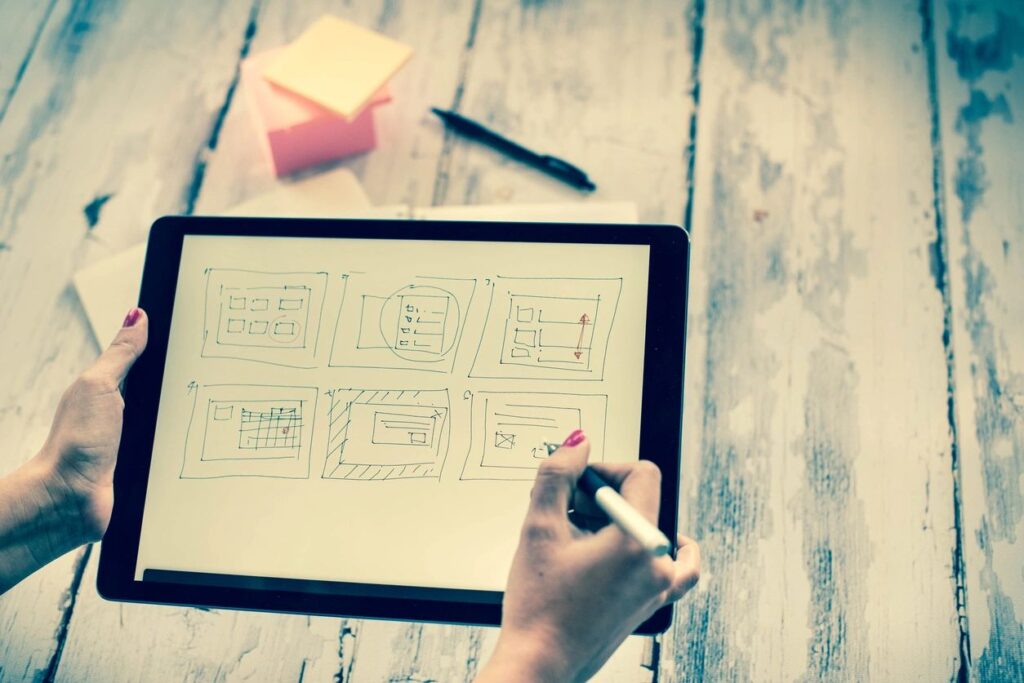
Accessing Your Tax Filing History and Documents
Accessing your tax filing history and documents through the Income Tax Portal is a crucial skill for anyone managing their taxes online. The Income Tax Portal is designed to make tax administration more efficient and user-friendly, providing a centralized location where you can view and manage your tax-related information. For beginners, understanding how to navigate this part of the portal can be incredibly beneficial, whether you’re reviewing past returns, checking the status of your filings, or retrieving essential documents for reference or audits.
When you log in to the Income Tax Portal, you’ll land on your dashboard, which serves as the main hub for accessing various features and services. To access your tax filing history, look for the section labeled “View Returns/Forms” or a similar heading. Here, you’ll find a comprehensive list of all your submitted returns and forms for the fiscal years you’ve filed. This section not only shows the status of each return—whether it’s filed, pending, or processed—but also allows you to download copies of your returns and acknowledgment receipts.
To view your documents, navigate to the “Downloads” or “Tax Documents” section on the portal. This area typically includes various documents such as your Form 16, Form 26AS (Tax Credit Statement), and any other relevant tax certificates. Form 16, provided by your employer, summarizes your earnings and the taxes deducted. Form 26AS shows the taxes credited against your PAN and includes details of all tax payments and TDS deductions made throughout the year.
Accessing these documents is straightforward. Simply click on the relevant year or document type, and you’ll be able to download and view the files in PDF format. This feature is particularly useful if you need to verify your tax returns, check for discrepancies, or prepare for future filings.
For beginners, the Income Tax Portal’s user-friendly interface and the organized layout of these sections ensure that accessing your tax history and documents is a hassle-free process. If you encounter any issues or need assistance, the portal typically offers help resources or contact options for support. By familiarizing yourself with these features, you can stay on top of your tax obligations, keep accurate records, and make informed decisions regarding your finances.