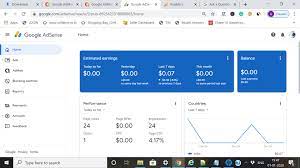What is Page RPM?
Page RPM (Revenue Per Mille) is a metric used in Google Site Kit and Google AdSense to measure how much money you can potentially earn from every 1,000 pageviews on your WordPress website. It’s essentially a way to calculate the estimated revenue generated by your site’s ads and other monetization methods, such as affiliate marketing or sponsored content, per thousand pageviews.

Table of Contents
Here’s a simple explanation for beginners:
Imagine you have a blog, and you display ads on your website. Let’s say in a month, your website receives 10,000 pageviews, and you earn $100 from those ads. To calculate your Page RPM, you would do the following:
Page RPM = (Earnings / Pageviews) * 1000 Page RPM = ($100 / 10,000) * 1000 Page RPM = $10
So, in this example, your Page RPM would be $10. This means that for every 1,000 pageviews on your blog, you’re earning approximately $10.
How You Can Increase Your Page RPM on Google Site Kite?
- Improve Content Quality: Create high-quality, engaging, and relevant content that attracts a targeted audience. The more valuable your content, the more likely visitors are to stay on your site and engage with ads.
- Optimize Ad Placement: Experiment with ad placement to find the most effective positions on your website. Google AdSense provides tools to help you optimize ad placement for better results.
- Choose High-Paying Keywords: If you’re using Google AdSense, some keywords and niches pay more per click than others. Research and target keywords that have higher CPC (Cost Per Click) rates.
- Increase Website Traffic: More traffic can lead to higher Page RPM, as long as your content remains engaging and relevant. Use SEO techniques, social media promotion, and content marketing to drive more visitors to your site.
- Responsive Design: Ensure that your website is mobile-friendly and responsive. Many users browse the web on mobile devices, so a mobile-optimized site can lead to better ad performance.
- Optimize Page Load Speed: Faster-loading pages not only improve user experience but can also lead to higher ad viewability, which can positively impact your Page RPM.
- A/B Testing: Continuously test different ad formats, sizes, and colors to see which ones perform best on your website. Make data-driven decisions based on the results.
- Ad Quality and Relevance: Ensure that the ads displayed on your site are relevant to your content and audience. Irrelevant ads may discourage user engagement.
- Monitor Analytics: Regularly analyze your website’s analytics and ad performance data. Identify trends and adjust your strategy accordingly.
- Diversify Monetization: Don’t rely solely on ads. Explore other monetization options like affiliate marketing, sponsored content, or selling digital products.
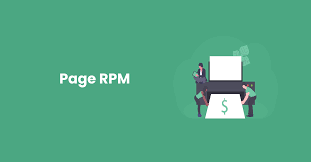
How to Increase Page Revenue Without Efforts?
Increasing page revenue without putting in any effort is not a realistic expectation. Generating revenue from a website, blog, or any online platform typically requires some level of effort, dedication, and strategy. However, there are ways to potentially increase revenue more efficiently once you’ve laid the groundwork:
- Optimize Existing Content: Go through your existing content and ensure it’s well-structured, engaging, and optimized for search engines. This can improve organic traffic and consequently, revenue.
- Implement Passive Income Streams: Consider adding passive income streams like affiliate marketing, where you promote products and earn a commission for each sale made through your referral links.
- Utilize Email Marketing: If you have a mailing list, use it to promote relevant products, services, or affiliate offers. This can be a powerful way to generate revenue with minimal ongoing effort.
- Automate Social Media Marketing: Use tools to schedule and automate your social media posts. This ensures that your content continues to reach your audience without constant manual effort.
- Leverage Automated Ad Networks: If you’re using ad networks like Google AdSense, they have automated features that optimize ad placements and formats based on user behavior.
- Opt for Subscription or Membership Models: If applicable, offer premium content or services for a subscription fee. This can provide a steady stream of income.
- Implement E-commerce with Dropshipping or Print-on-Demand: If you have an online store, consider using dropshipping or print-on-demand services. These models require less effort in terms of inventory management.
- Use Content Curation Tools: Tools like RSS feed aggregators or content curation platforms can help you keep your site updated with relevant content without manually creating everything.
- Optimize Ad Blockers: Use technology or services that bypass ad blockers, allowing you to still display ads to users who have them enabled.
- Outsource or Automate Administrative Tasks: Hire virtual assistants or use automation tools for tasks like email management, customer support, or basic content updates.
What is the “audience” report in Google Analytics?
Here are some of the key features you can find in the “Audience” report:
- Overview: This section provides a high-level summary of your website’s traffic, including metrics like the number of sessions, users, pageviews, and more.
- Demographics: This section gives insights into the age and gender distribution of your website’s visitors.
- Interests: It provides information about the interests and affinities of your audience, based on their browsing behavior.
- Geo: This section offers data about the geographical location of your users, including their country, city, and language preferences.
- Behavior: This part shows data related to user behavior on your site, including metrics like new vs. returning visitors, frequency of visits, and engagement levels.
- Technology: It gives information about the devices and browsers used by your visitors to access your site.
- Mobile: This section provides insights specifically related to mobile users, such as their devices, operating systems, and screen resolutions.
- Custom: You can set up custom dimensions and metrics in Google Analytics, and this section allows you to view reports based on those custom parameters.
- Benchmarking (if enabled): This feature allows you to compare your website’s performance against industry benchmarks, providing context to your data.
- Users Flow: This is a visualization that shows the path users take through your site, helping you understand their journey.
How Page Revenue Works Through Google Site Kit?
Google Site Kit is a plugin for WordPress that integrates various Google services, including Google AdSense, into your website. It provides you with insights and data about your website’s performance, as well as tools to help you optimize for search engines. Here’s how Page Revenue works through Google Site Kit:
- Integration with Google AdSense:
- After setting up Google Site Kit and connecting your website to your Google account, you can link your AdSense account to Site Kit. This allows you to display ads on your website.
- Ad Display and Revenue Generation:
- Once your AdSense account is linked, Google AdSense will begin displaying ads on your website. These ads are typically relevant to your content and targeted towards your audience.
- Ad Impressions and Clicks:
- When visitors come to your website, they may see and interact with the ads displayed. Each time an ad is displayed, it counts as an impression. If a visitor clicks on an ad, it’s recorded as a click.
- Earnings and Revenue Reporting:
- Google AdSense tracks the number of impressions and clicks, as well as the revenue generated from those interactions. You can access this data through your AdSense account.
- Page RPM Calculation:
- Using the data from your AdSense account, Google Site Kit calculates metrics like Page RPM. Page RPM is the estimated revenue you earn for every 1,000 page views on your site.
- Example: If you earned $100 from 10,000 pageviews, your Page RPM would be $10.
- Performance Insights:
- Google Site Kit provides you with insights into how your ads are performing. You can see metrics like click-through rate (CTR), impressions, and revenue generated.
- Optimization Recommendations:
- Based on the data collected, Google Site Kit may provide recommendations on how to optimize your ad placements or other aspects of your site to potentially increase revenue.
- Payment and Payouts:
- When you reach the minimum payout threshold set by Google AdSense (typically $100), you will receive a payment from Google. This is usually done on a monthly basis.
How Google AdSense Works?
- Application and Approval:
- First, you need to apply for Google AdSense. Go to the AdSense website (https://www.google.com/adsense/) and sign up with your Google account. Follow the application process, providing accurate information about your website and yourself.
- Website Review:
- Google will review your website to ensure it complies with their policies. Make sure your website has valuable, original content and is user-friendly. Also, ensure it meets AdSense program policies.
- Ad Placement and Code Implementation:
- Once approved, you’ll have access to the AdSense dashboard. Here, you can create ad units. These are snippets of code that you’ll place on your website where you want ads to appear. AdSense offers different ad formats (text ads, display ads, etc.) to choose from.
- Ad Display and Targeting:
- AdSense uses contextual targeting to match ads to your content. It scans the content of your pages and displays ads that are relevant to your audience.
- Visitor Interaction:
- When visitors come to your site, they see the ads that AdSense displays. If a visitor clicks on an ad, you earn revenue. This is known as Cost-per-click (CPC) advertising.
- Impressions and Revenue:
- Apart from clicks, you also earn revenue from ad impressions. An impression is counted each time an ad is viewed on your site, regardless of whether or not it’s clicked.
- Payment and Payouts:
- Once you accumulate a certain amount of earnings (usually $100 or your local equivalent), Google will issue a payment. Payments are typically made on a monthly basis.
Increasing Page RPM with Google AdSense:
Page RPM (Revenue Per Mille) is the estimated earnings you can make for every 1,000 page views on your site. Here are some tips to increase your Page RPM:
- High-Quality Content:
- Create engaging, relevant, and original content. The more valuable your content, the more likely visitors are to engage with ads.
- Optimized Ad Placement:
- Experiment with different ad formats and placements. Consider using in-content ads, sticky sidebar ads, and a combination of text and display ads.
- Use Responsive Ad Units:
- Ensure your ad units are responsive and mobile-friendly. This will cater to users on various devices, improving ad viewability.
- Target High-Paying Keywords:
- Research and target keywords that have higher CPC rates. This can increase the value of the clicks on your ads.
- A/B Testing:
- Continuously test different ad formats, colors, and placements to see what works best for your audience.
- Avoid Ad Overload:
- Don’t overwhelm your site with too many ads. This can lead to a poor user experience and potentially lower RPM.
- Optimize Page Load Speed:
- Faster-loading pages can lead to higher ad viewability, which can positively impact your Page RPM.
- Regularly Analyze Performance:
- Use Google AdSense analytics to monitor the performance of your ads and adjust your strategy based on the results.
Remember, it may take some time and experimentation to find the optimal strategy for your specific audience and content. Balancing ad revenue with a positive user experience is crucial for long-term success.
Tips To Earn Through WordPress and Google Adsense Account
Earning through WordPress and Google AdSense involves creating valuable content, optimizing your website, and strategically placing ads. Here are some tips to help you maximize your earnings:
- Create High-Quality Content:
- Content is king. Write informative, engaging, and original articles that cater to your target audience. Quality content attracts and retains visitors.
- Choose a Niche:
- Focus on a specific niche that you’re passionate about or have expertise in. This can help you attract a dedicated audience interested in your content.
- Optimize for SEO:
- Use relevant keywords in your content, titles, and meta descriptions to improve your site’s visibility in search engine results. This can lead to more organic traffic.
- Optimize Website Speed and Performance:
- A fast-loading website improves user experience and can positively impact ad viewability. Use tools like Google PageSpeed Insights to identify areas for improvement.
- Mobile Optimization:
- Ensure your website is mobile-friendly. With the increasing use of mobile devices, it’s crucial that your site functions well on smaller screens.
- Utilize Google AdSense:
- Integrate your Google AdSense account with WordPress. Place ads strategically on your site to maximize visibility and clicks. Experiment with ad formats and placements.
- Ad Placement:
- Consider placing ads in high-visibility areas like the header, sidebar, and within the content. However, avoid overwhelming your site with ads, as it can negatively impact user experience.
- Blend Ads with Content:
- Make ads look like a natural part of your site’s design. This can increase user engagement with the ads.
- Monitor Performance:
- Use Google AdSense analytics to track the performance of your ads. Analyze metrics like CTR (Click-Through Rate), CPC (Cost Per Click), and RPM (Revenue Per Mille).
- Experiment with Ad Sizes and Formats:
- Test different ad sizes and formats to see which ones perform best with your audience. Some formats may be more effective depending on your website layout.
- Target High-Paying Keywords:
- Focus on creating content around keywords that have higher CPC (Cost Per Click) rates. This can increase the value of the clicks on your ads.
- Promote Your Content:
- Share your articles on social media platforms, engage with your audience, and consider email marketing to increase your website’s visibility.
- Maintain Ad Policy Compliance:
- AdSense has strict policies. Make sure you comply with their guidelines to avoid any issues with your account.
- Diversify Income Streams:
- Consider other monetization methods like affiliate marketing, sponsored content, or selling digital products. This can help supplement your AdSense earnings.
- Stay Updated with Trends:
- Keep up-to-date with industry trends and adapt your content strategy accordingly. This can help you stay relevant and attract a larger audience.
What is the Simple Strategy for Email Marketing?
A simple and effective strategy for email marketing involves a series of steps that aim to engage your audience, build relationships, and drive conversions. Here’s a step-by-step guide for a basic email marketing strategy:
- Define Your Goals:
- Determine what you want to achieve with your email marketing campaign. This could be increasing website traffic, promoting a product, generating leads, or nurturing existing customers.
- Build a Quality Email List:
- Collect email addresses from interested visitors to your website, blog, or social media profiles. Ensure that you have explicit consent to send them emails.
- Choose an Email Marketing Platform:
- Select an email marketing platform like MailChimp, Constant Contact, or SendinBlue. These tools make it easy to manage and send emails to your list.
- Segment Your Audience:
- Divide your email list into smaller groups based on specific criteria like interests, location, or behavior. This allows for more targeted and personalized messaging.
- Create Compelling Content:
- Craft engaging and relevant content that provides value to your subscribers. This could include blog updates, newsletters, promotions, or exclusive offers.
- Craft Attention-Grabbing Subject Lines:
- The subject line is the first thing your subscribers see. Make it compelling to entice them to open the email.
- Personalize Your Emails:
- Use the recipient’s name and segment-specific information to make the email feel personalized. Personalization can significantly improve engagement.
- Design Mobile-Friendly Emails:
- Ensure your emails are responsive and look good on both desktop and mobile devices. Many people read emails on their phones, so this is crucial.
- Include Clear Calls to Action (CTAs):
- Clearly state what you want your subscribers to do, whether it’s visiting a webpage, making a purchase, or downloading content.
- Test and Optimize:
- Regularly A/B test elements like subject lines, content, images, and CTAs to see what resonates best with your audience. Use the insights to optimize future campaigns.
- Monitor Analytics:
- Keep an eye on key metrics like open rates, click-through rates, conversion rates, and unsubscribe rates. This data will help you understand what’s working and what needs improvement.
- Maintain Consistency:
- Establish a regular sending schedule. Whether it’s weekly, bi-weekly, or monthly, consistency helps build anticipation and trust with your subscribers.
- Handle Unsubscribes Gracefully:
- Make it easy for subscribers to opt out if they no longer want to receive emails. This helps maintain a healthy email list.
- Comply with Regulations:
- Familiarize yourself with email marketing regulations like CAN-SPAM in the U.S. and GDPR in Europe. Ensure that you’re following all legal requirements.
- Monitor and Adapt:
- Keep an eye on the results of your email campaigns and adjust your strategy based on what’s working and what’s not.
Remember, successful email marketing is a combination of providing value to your subscribers, understanding their needs, and consistently delivering relevant content. It’s a powerful tool for building and nurturing relationships with your audience.