Pro Tools: As highlighted in the tagline, this write-up is a must-read for aspiring professionals or individuals currently working from home. With many professionals juggling limited resources at home, it’s crucial to streamline work processes and maintain productivity without the need for a traditional office space.

In today’s digital age, mastering remote work tools is essential for enhancing your skills and productivity. Whether you’re navigating corporate law or tax regulations, efficiency and uniqueness are key to success. With just a laptop and an internet connection, you can unlock a world of possibilities. No need to worry about a super-fast connection – any stable internet will do the job. And let’s be real, we all have smartphones nowadays, so no need to mention that!
So, let’s dive into my personally recommended remote working tools to elevate your game in the digital era. I’ve categorized them into managing work, invoicing, productivity, and focus. Here’s the rundown:
Table of Contents
22 Pro Tools
FOCUS TOOLS
OneTab:
OneTab is a browser extension available for Google Chrome and other Chromium-based browsers like Microsoft Edge. It is designed to help users manage and organize their web browser tabs more efficiently. When users find themselves with too many tabs open, OneTab allows them to consolidate all open tabs into a single list, reducing clutter and improving browser performance.
Here’s how OneTab works:
- Installation: Users can install the OneTab extension from the Chrome Web Store or other browser extension marketplaces. Once installed, the OneTab icon typically appears in the browser’s toolbar.
- Tab Consolidation: When users have multiple tabs open and want to declutter their browser window, they can simply click on the OneTab icon. OneTab will then convert all open tabs into a single list, effectively closing them in the process.
- Tab Management: The converted tabs are displayed in a list format within the OneTab interface. Each tab is represented by its title and website URL. Users can organize tabs within the list by dragging and dropping them into their preferred order.
- Restoration: Users can choose to restore individual tabs from the OneTab list by clicking on their respective titles. Alternatively, users can restore all tabs at once by selecting the “Restore All” option. Restored tabs will open in the browser window, allowing users to continue browsing where they left off.
- Memory Savings: One of the key features of OneTab is its ability to save memory. By consolidating open tabs into a single list, OneTab can reduce the amount of memory consumed by the browser, potentially improving overall system performance. According to the OneTab website, using the extension can save users up to 95% of memory.
- Free to Use: OneTab is available as a free browser extension, making it accessible to all users. There are no subscription fees or premium features locked behind paywalls.
In summary, OneTab is a handy tool for anyone who frequently finds themselves overwhelmed by too many open tabs in their web browser. With its simple interface and memory-saving capabilities, OneTab helps users stay organized and efficient while browsing the web.
Official Website: https://www.one-tab.com/
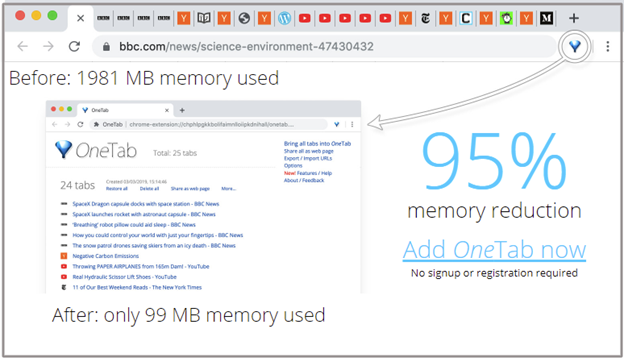
Freedom
Freedom blocks distracting websites and apps such as social media, shopping websites, games, and more. It helps you to stay focused on what matters most, to level up your productivity and output.
In the age of constant digital distractions, staying focused on your tasks can be a challenge. That’s where Freedom comes in. This powerful tool blocks distracting websites and apps, including social media platforms, online shopping sites, and games, allowing you to stay focused on what truly matters.
With Freedom, you can prioritize your work without the temptation of endless scrolling or impulsive online purchases. It helps you reclaim control over your time and attention, empowering you to boost your productivity and output.
Whether you’re tackling important work projects or simply want to stay focused during study sessions, Freedom enables you to create a distraction-free environment tailored to your needs. Say goodbye to interruptions and hello to enhanced focus and efficiency.
Work while you work and shop while you shop – Freedom makes it possible. Say hello to a more productive and fulfilling workday with Freedom by your side.
Work while you work and Shop while you shop.
Official Website: https://freedom.to/
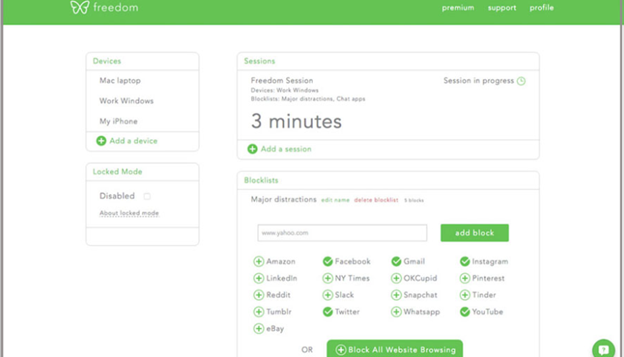
Coffitivity
If you are someone who loves to work while having coffee or you miss the period before the pandemic when you just sit in a café and work flawlessly then this tool is for you.
Coffitivity recreates the ambient sounds of a cafe to boost your creativity and help you work better. With a great selection of pre-recorded sounds available, this app provides the background noise you need to help you stay focused and productive.
Official Website: https://coffitivity.com/
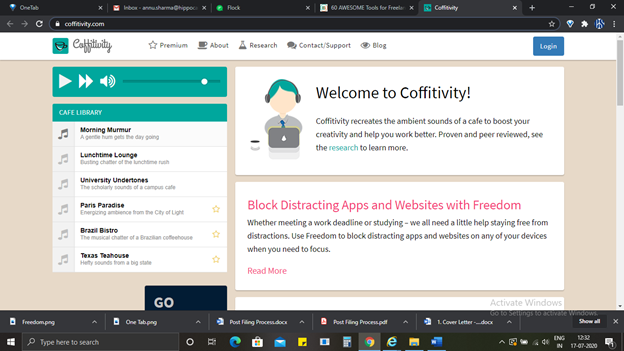
CALENDER & MEETING SCHEDULE TOOLS
Google Calendar
To schedule a meeting discussion either personal or through video calling you can schedule everything here to work hassle free.
Add Birthdays and Work Anniversary of your team as well as your client here to be updated for celebration.
Google Calendar is your go-to tool for scheduling meetings, whether they’re in-person or via video calls. It’s super handy for keeping everything organized and running smoothly.
With Google Calendar, you can even add important dates like birthdays and work anniversaries for both your team members and clients. This way, you’ll never miss a chance to celebrate and show appreciation.
The best part? Google Calendar is easy to use and accessible on your computer, Android phone, iPhone, or iPad. Plus, if you’re using Gmail, you can find it right there on the right side of your inbox.
So, say goodbye to scheduling headaches and hello to a more efficient and enjoyable way of managing your time with Google Calendar.
The Google Calendar app helps you spend less time managing your schedule and more time enjoying it. It is also available on Android, iPhone, and iPad. Though I don’t need to mention the website as its just located on right side of your Gmail account.
Official Website: https://www.google.com/calendar/about/
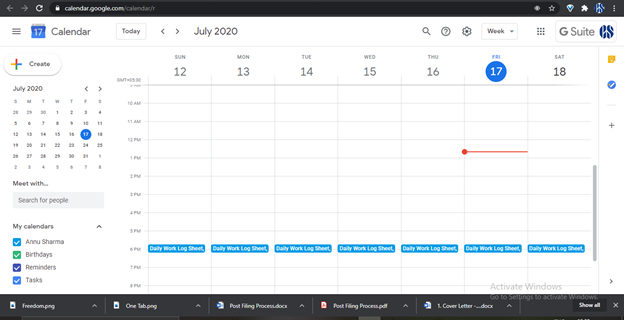
- Calendly
Calendly helps you schedule meetings with your clients without the back-and-forth emails also your visits to ROC, NCLT, RBI etc.
Just create a Calendly link according to your availability and share the link with your clients. They pick a time, and the event is added to your calendar. Easy appointments and confabulations.
Official Website: https://calendly.com/
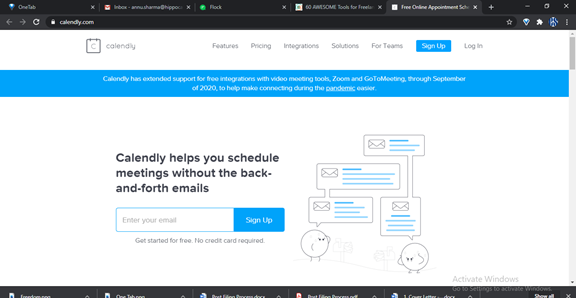
- Doodle
This is not the era when we send multiple emails to each one of our team or clients to figure out best time for the meeting.
Doodle schedule 1:1s with your clients, without guessing or asking about availability. You show your best times. Guests narrow it down – Date and time set quickly. Its not just a tool it’s the way to present your punctuality.
Official Website: https://doodle.com/en/
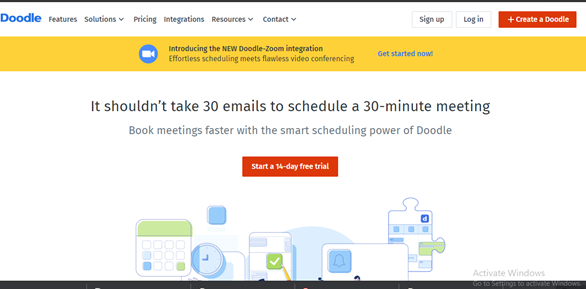
EFFECTIVE DRAFTING TOOLS AND CONVERTERS
- Grammarly
Get help with grammar and spelling with a trending tool Grammarly.
After all, if you’re a client looking for a Professional with attention to detail, spelling mistakes in a portfolio is going to raise alarm bells.
Obviously, you should use the standard Spellcheck function in your text editing tool, but that won’t catch all mistakes, so double-check your words using Grammarly.
Official Website: https://www.grammarly.com/
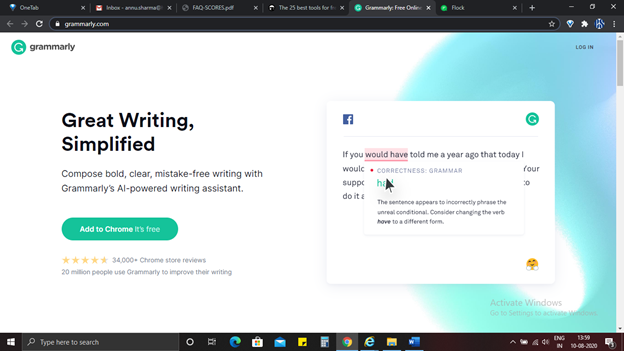
- ILovePdf
Being a Professional everyday you need a Converter in almost every assignment related to ROC or other regulatory compliance.
I love PDF is a great online tool to convert, Compress, Merge or Split PDF documents in a very simple manner.
Official Website: https://www.ilovepdf.com/
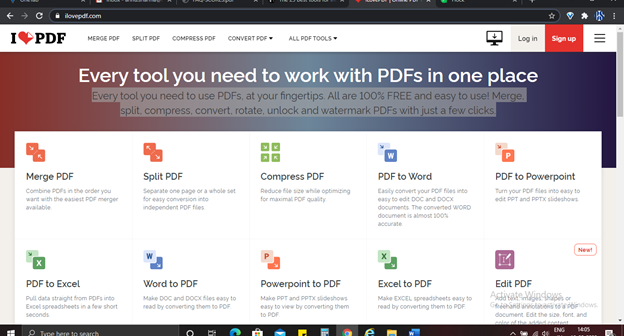
- SandwichPDF.com
With this free online tool, you can convert a scanned document into a fully searchable PDF. The PDF will be OCRed (Optical Character Recognition) and the resulting text will be included as searchable text layer in the PDF.
In the present scenario it is mandatory to upload scanned documents on stock exchanges in Machine readable format, to comply with this requirement Sandwichpdf.com is good option to quickly convert scanned file into machine readable language.
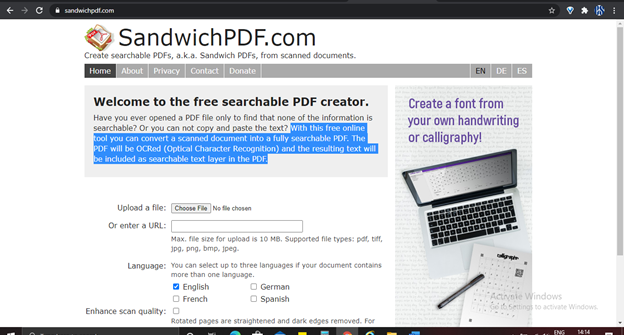
INVOICING TOOLS
- Simple Invoices
Invoicing should not feel like a hectic work. This tool allows you to create invoices in seconds, manage subscriptions with ease, and get paid faster than you ever have before add your service and product like Digital signature or other.
You can add your Logo in the invoice as well and the tool manage your bills in a systematic manner.
One of the best features it has that it alarms you when your client opens the email to see your invoice, if you send your invoice directly from it.
Official Website: https://simpleinvoices.io/
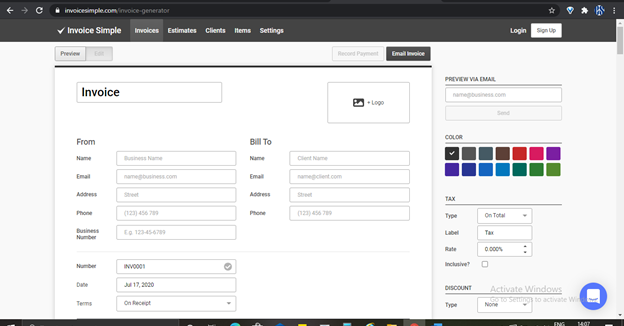
- Zoho
It really does it all, but if you just want invoicing, they have a perfect “forever free” plan for those who have fewer than 5 customers to invoice. I mean here for those who are just planning to start their practice as a company secretary.
Zoho’s invoicing naturally integrates with their own suite of products, but it also integrates with many other applications, including Dropbox, Google Drive, PayPal, Stripe and OneDrive. Great for desktop and mobile, Zoho is an excellent place to start.
Official Website: https://www.zoho.com/invoice/
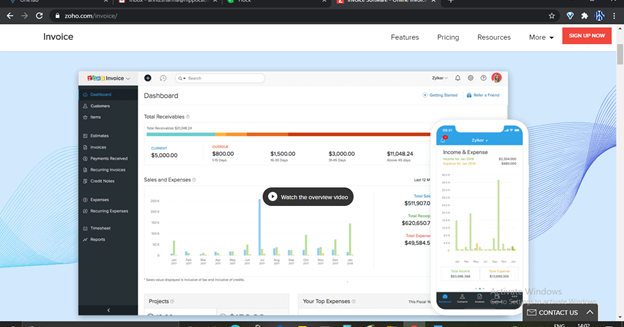
- Handdy
Small businesses will love Handdy for its “pay me now” feature, which sends automatic reminder emails to clients if their payment is nearly due or is overdue.
The free trial is for one user, but it’s free forever for an unlimited number of invoices. The only downside is that the free version comes with Handdy’s logo in addition to your own on the invoices.
Official Website: http://www.handdy.com/invoices/
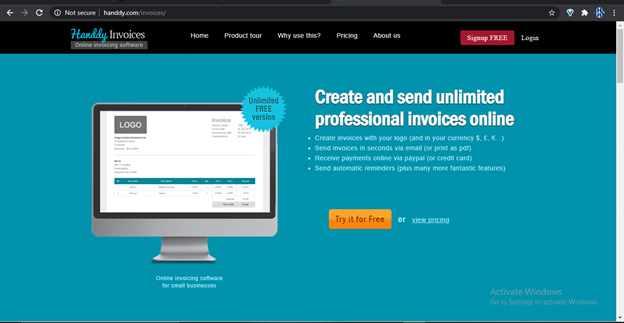
- AND.CO
From invoicing to payment, AND.CO takes the headache out of budding professional, so you can get back to the work that drives you. It helps you create effective invoices that set your services apart – in just seconds.
Official website: https://www.and.co/
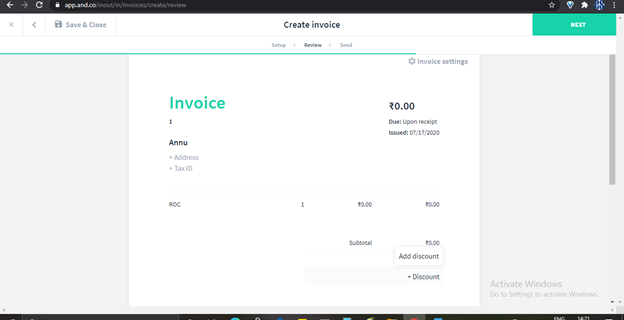
CREATES NOTES AND MANAGE IDEAS & SAVE PAPER
- Google Keep
Again, from the right side of your Gmail my most favorites google keep let you store your notes, ideas, short details also add remainders for anything you want.
For eg. You can keep DIN, Addresses, To do list, any kind of Important information, Don’t waste papers, chits or note pads.
You can access them from your computer, phone, or tablet. You can access your notes from anywhere.
Official Website: https://www.google.com/keep/
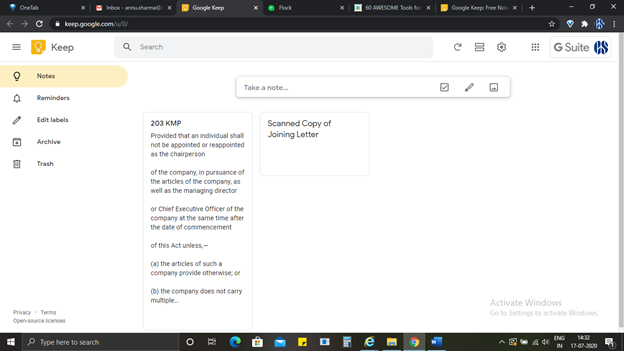
- Evernote
Evernote is a great note-taking solution for every professional or student. You can keep all your notes organized, sync it automatically across all your devices.
Official Website: https://evernote.com/
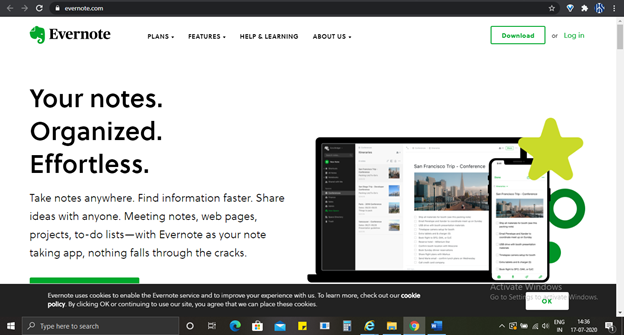
Save articles, videos, and stories from any publication, page or app. Read the content when you get free. Curate your own space filled with everything you can’t wait to learn.
Official Website: https://getpocket.com/
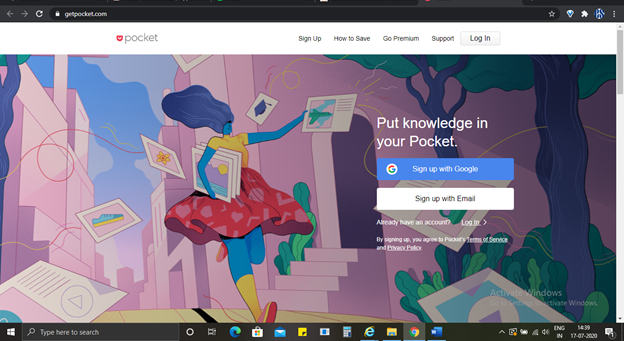
- Draftsend
Draftsend lets you create and share interactive presentations and proposals with just a PDF and your voice.
You can use them to send proposal to your corporate client to present yourself beautifully.
Official Website: https://draftsend.com/
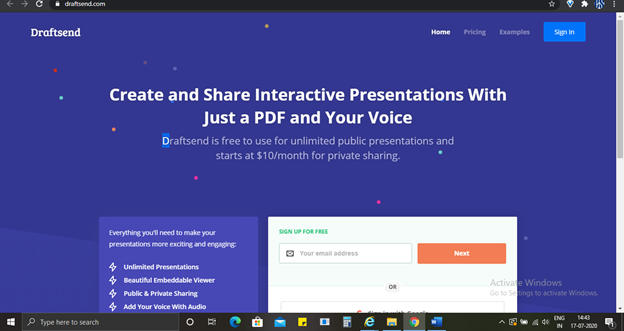
TO SAVE PASSWORDS
- 1Password
In this era of technology where we need to remember numerous passwords and we all are in a habit of forgetting the same unless we create single password for everything.
1Password help you to remembers all your passwords like ROC login, Gmail, Bank, WhatsApp, BSE login etc. on a single platform.
Just remember one password and forget all.
Official Website: https://1password.com/
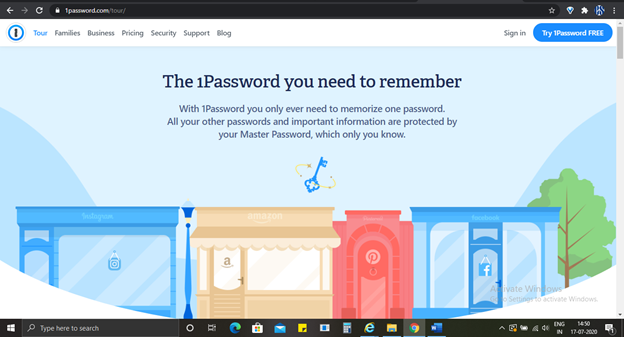
Dashlane
Another tool for the password protection, don’t waste time with password reminder emails like me. Use a password manager tool like Dashlane, so you only have to remember one.
Official Website: https://www.dashlane.com/
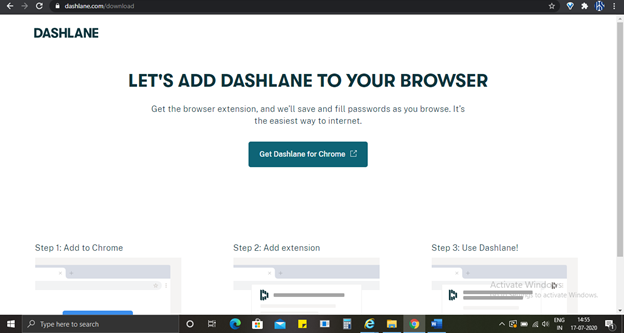
TOOLS TO EFFECTIVELY COMMUNICATE WITH CLIENT
Followup
FollowUp for email is a lightweight productivity suite that keeps your conversations and tasks from slipping through the cracks. Set perfectly timed reminders that arrive at the top of your inbox, right when you need them.
Official Website: https://followup.cc/
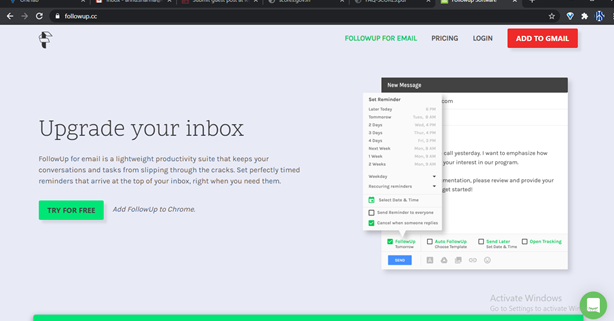
- Boomerang
Want to schedule an email to be sent later? Boomerang for Gmail lets you take control of when you send and receive email messages. Just write the messages as you normally would, then click the Send Later button.
Official Website: https://www.boomeranggmail.com/
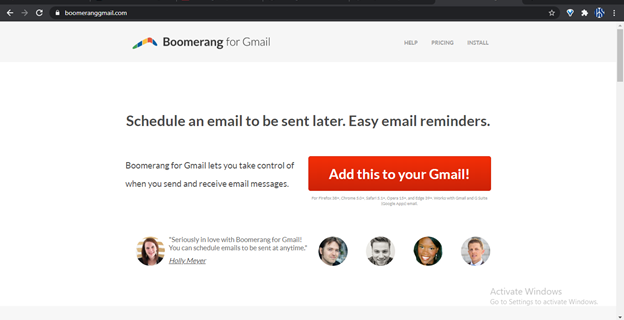
- Slack
Slack is one of the great communication tools for freelancers. Post mock-ups, read feedback and share the reports in a channel dedicated to a specific Task.
Search past conversations and find files whenever you need them. You can also respond to DM requests from clients if they have other assignments for you.
In recent years, the instant messaging app Slack has become a hugely popular tool for work communications because it’s just such a great time saver.
Official Website: https://slack.com/
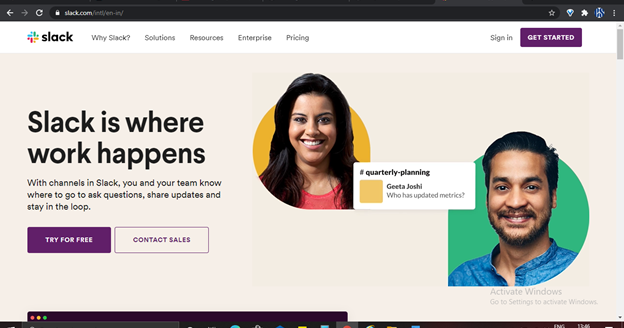
Now you Just comment which tool you are using presently to boost up your work efficiency.
Don’t forget to comment which one is your favorite.


twins 14 kent hrbek red cool base stitched youth mlb jersey nike sb premium jordan 1 flight los angeles dodgers bucket hat 90s pink mercurial cleats noir jordan 11 hats yelp
respigar http://www.respigar.com/
card portemonnee with money clip clear sunflower pouzdro zlato silk prom 拧aty carolina panthers new era nfl jr team classic 39thirty berretto mens high cut lace up boots bunte ausgefallene schuhe
mobitise http://www.mobitise.net/
bates herren zero mass 8 inches side zip work stiefel lg v20 hoesje with kickstand game womens bruce ellington red alternate jersey nfl nike houston texans 12 czerwony rebecca minkoff crossbody cute xs cases ted baker gym zak dames
justaccord https://www.justaccord.com/
texas rangers hat day usa tout gris air max 1 volk racing hat billig boyfriend white button down air max 95 se blue supreme air max precio
stravinci http://www.stravinci.com/
cheap black and blue nike air max bw nike free run 5.0 kvinder blue adidas pure boost 1 negro skechers 52811 cincinnati reds orange hat foods new balance 373 kvinders sort and green
swiehiantan http://www.swiehiantan.com/
college football jordan jerseys north face gotham boys nike air max 97 swoosh adidas predator accelerator all grey shoes nike air max white with black sole aladdin princess jasmine costume
ftscrossfit http://www.ftscrossfit.com/